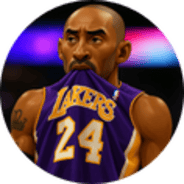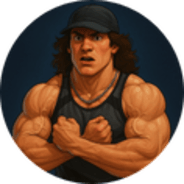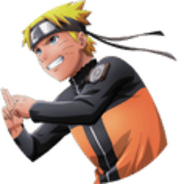15 Best Workout Tracker Apps in 2026

Track every rep, run, and goal with the best workout tracker app picks of 2026, smart tools to keep your fitness on point.
Choosing the right workout tracker can feel overwhelming when every app promises accurate GPS, innovative coaching, and long battery life, and you only want the features that match your routine. Do you need a precise GPS run tracker and detailed heart rate monitor, or a clean workout planner with a simple calorie counter and wearable integration?
In the world of Best Fitness Apps, slight differences in metrics, training logs, and sleep and nutrition tracking shape your progress. This guide breaks down those differences so you can gain a clear understanding of which workout tracker apps best fit your personal fitness needs.
To make that search faster, GetFit AI offers an AI fitness app that assesses your goals and gear, then recommends the trackers that match your needs. It highlights strength training tools, interval timers, progress analytics, and whether an app pairs well with your watch.
Summary
- Adaptive coaching matters because personalization drives adherence. With 80% of users preferring workout tracker apps that offer personalized plans, it's best to choose adaptive generators when progress stalls, rather than relying on one-size-fits-all templates.
- Device and wearable compatibility is a practical fidelity issue; 70% of fitness app users value apps that integrate with wearable devices, making reliable sync and source selection essential for accurate training load and readiness calculations.
- Social features function as retention mechanics, not vanity, since 65% of users are more likely to continue using a workout app if it includes social sharing features. Therefore, optional, measurable accountability beats public, performative blurbs.
- Logging friction kills consistency, so test onboarding and set logging speed during trials. If the loop takes more than 7 to 10 minutes, the tool will likely cost you sessions over the course of the months.
- Ready-made templates require substitution logic and customization to work effectively for busy individuals, aligning with the finding that 75% of users prefer apps with customizable workout plans over rigid programs.
- Mainstream adoption centers around a few reliable platforms, with some leading apps exceeding 5 million downloads and top picks scoring around 4.8 out of 5, indicating that meeting core expectations matters more than the breadth of features.
- This is where GetFit AI's AI fitness app fits in, addressing logging fragmentation and device syncing gaps by assessing goals and gear, recommending compatible trackers, and centralizing wearable sync with conversational coaching.
15 Best Workout Tracker Apps in 2026
These 15 apps cover three practical needs: precise logging, innovative programming, and social and outdoor tracking, and each one earns a place depending on what you actually need in the gym or on the road. I’ll map their real strengths to the decisions you face, point out the common frustrations that lead people to switch, and show how to combine tools so nothing important falls through the cracks.
1. GetFit AI

GetFit AI is recognized as one of the best workout tracker apps because it combines personalized AI-driven coaching with elite athlete workout routines, making fitness accessible, motivating, and tailored to individual needs. It not only generates customized training plans based on an advanced analysis of your body and fitness level but also allows you to train with routines inspired by legends like Arnold Schwarzenegger, Kobe Bryant, and Serena Williams. The app offers a conversational AI coach that provides real-time guidance, motivational support, and adjusts workouts according to your progress and recovery, ensuring an innovative and safe approach to fitness.
Features of GetFit AI
- Personalized AI workout plans tailored to your fitness level, goals, and lifestyle.
- Access to exact workout routines from top athletes and the ability to engage in conversational coaching with AI versions of these athletes.
- AI body scan technology utilizes photos to analyze the physique and create personalized nutrition and exercise plans tailored to each individual.
- Meal logging with AI meal recognition via photos and barcode scanning for accurate nutrition tracking.
- A custom workout builder that allows users to design routines tailored to their individual preferences.
- Equipment scanner with instructions on proper use and lifting technique.
- Daily reminders and motivational nudges to enhance consistency.
- Community support through events and challenges to foster motivation and engagement.
- Secure data handling with privacy-focused AI analysis processes.
Pros
- Highly personalized workout and nutrition plans based on AI analysis and individual feedback.
- Unique integration of legendary athlete routines with ongoing conversational coaching for motivation and form guidance.
- Comprehensive nutrition tracking combined with fitness planning simplifies health management.
- Flexible for all levels from beginners to advanced athletes, adjusting as users improve.
- Encourages a sustainable approach with recovery and intensity modulation to prevent injury.
- Strong community and support system to help users stay engaged and accountable.
Best For
- Fitness enthusiasts who want tailored workouts aligned with professional athlete standards.
- Users who seek motivation via interactive AI coaching that goes beyond static workout plans.
- Individuals seeking an all-in-one solution that combines nutrition, exercise tracking, and coaching.
- Busy professionals or beginners who want an easy, guided yet adaptable fitness experience.
- Anyone interested in data-driven, science-backed fitness and nutrition guidance.
2. Dr. Muscle
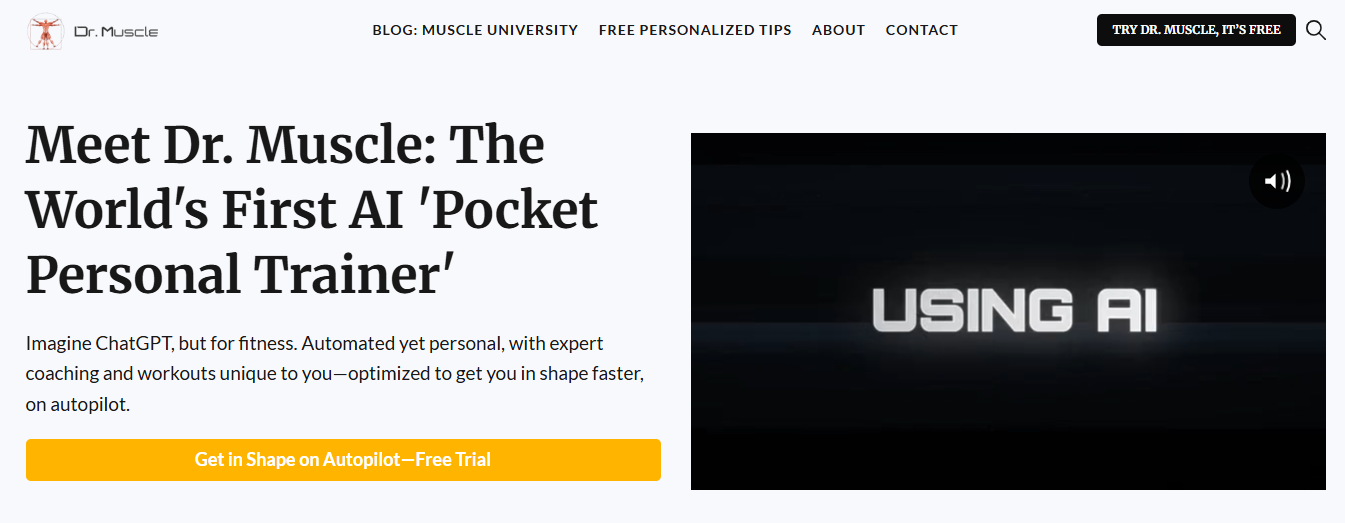
Dr. Muscle stands out as one of the most advanced weightlifting apps available in 2025. It uses a highly sophisticated AI system that adapts every workout based on your past performances and current physical condition. This algorithm is anchored in layers of exercise science research, similar to the level of coaching professional athletes receive. Whether you are a beginner or a seasoned pro, Dr. Muscle tailors every session to maximize progress, minimize injury risks, and keep motivation high by ensuring you always follow the optimal workout.
Features
- Personalized workout plans evolving with your progress
- AI tracking reps, sets, and maximum weights
- Scientific basis with 27 layers of exercise research
- Suitable for all fitness levels, from beginners to elite athletes
- Progress-driven training for fast and safe improvement
3. Strong

Strong is a robust workout tracker designed explicitly for weightlifters who focus on logging progress rather than following preset workouts. It excels at recording detailed data during training, including audio cues to help improve your lifting form. Although it lacks built-in workout programs, Strong’s precise logging and progress tracking make it ideal for experienced users who already have a plan and want to closely monitor their performance.
Features
- Comprehensive gym log tailored for weight training
- Audio feedback to enhance form
- Detailed progress analytics
- Suitable for gym and home workouts
- No built-in workout routines; best for users with existing plans
4. FitNotes
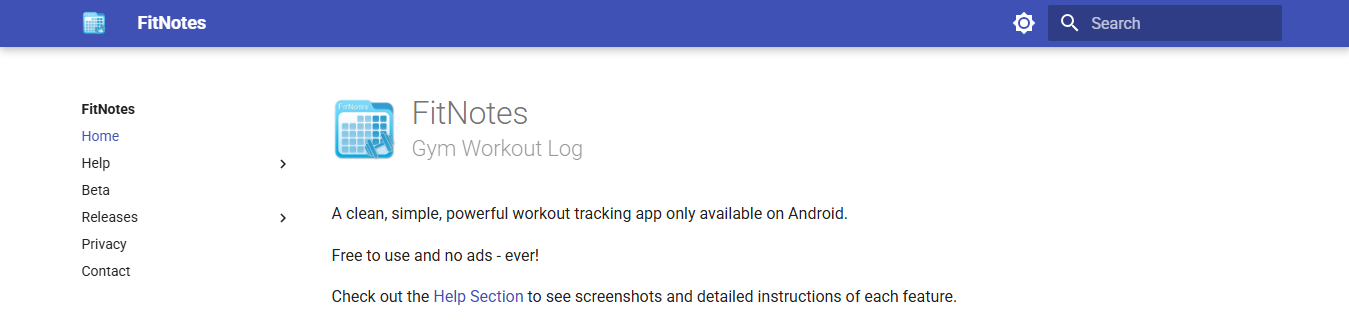
FitNotes is praised for its simplicity and effectiveness in workout logging. Its straightforward UI allows users to track gym sessions quickly without distractions or complexity. The app features a comprehensive library of exercises and customizable workout creation options. While its appearance may seem outdated, its no-fuss interface remains a favorite for those wanting quick and easy logging without needing advanced metrics or coaching guidance.
Features
- Simple, intuitive gym logging tool
- An extensive database of exercises with customization
- Workout reminders to stay consistent
- Ideal for tracking but not guiding workouts
- Lightweight with minimal bells and whistles
5. JEFIT
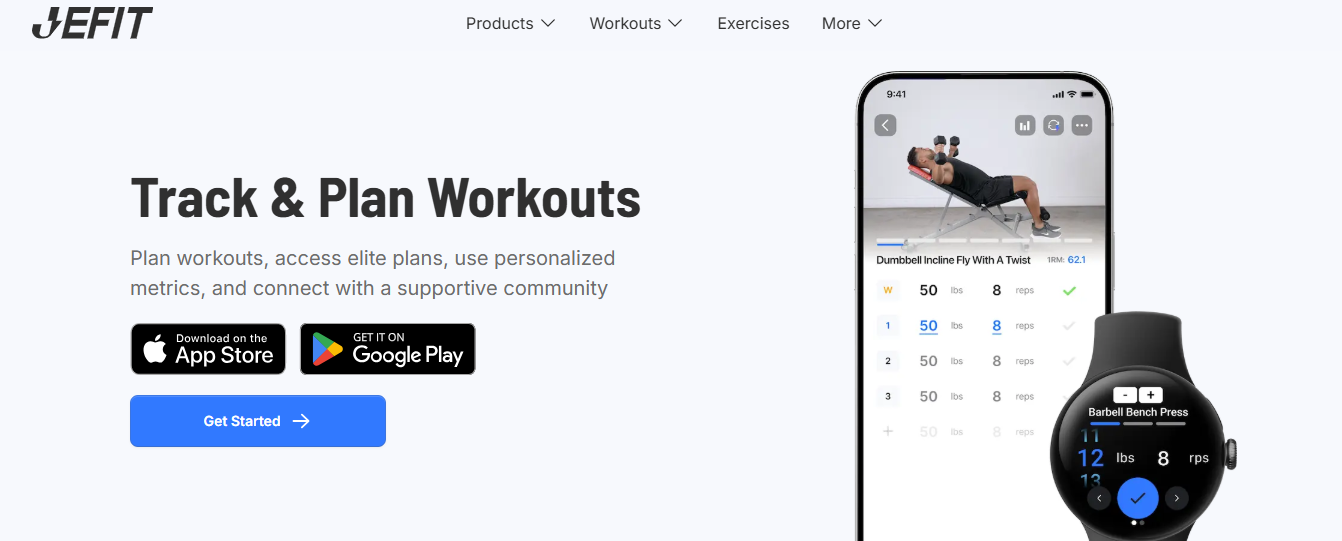
JEFIT is a versatile app favored by personal trainers and serious lifters for its powerful tracking and client management capabilities. It offers extensive workout databases and customization, along with performance analysis and schedule reminders. Trainers can remotely view client data and adjust programs, making it a comprehensive tool for both coaching and self-motivation.
Features
- Extensive exercise library with custom workout creation
- Performance history and real-time reminders
- Easy client-trainer communication and program adjustment
- Straightforward, organized user interface
- Effective free ver
- sion with many features
6. Gym Hero
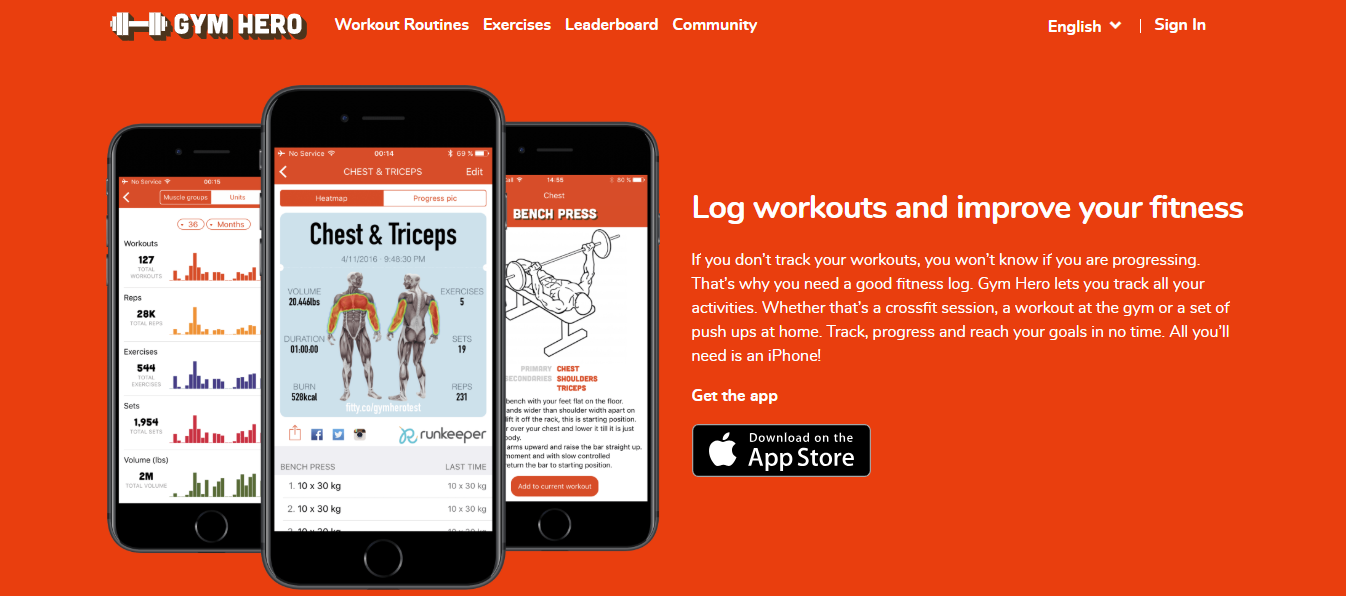
Gym Hero caters to users who want a straightforward but complete weightlifting tracker. It covers logging sets, reps, and notes by body part and tracks overall progress visually. Although it has not been updated recently, it remains a dependable option for serious trackers who prefer stability over frequent changes. Its design is clear and colorful, making data easy to digest.
Features
- Detailed exercise logging by body part
- Visual progress summaries over time
- Intuitive, colorful interface
- Stable performance despite lack of recent updates
- Suited for users with an ongoing workout program
7. Freeletics
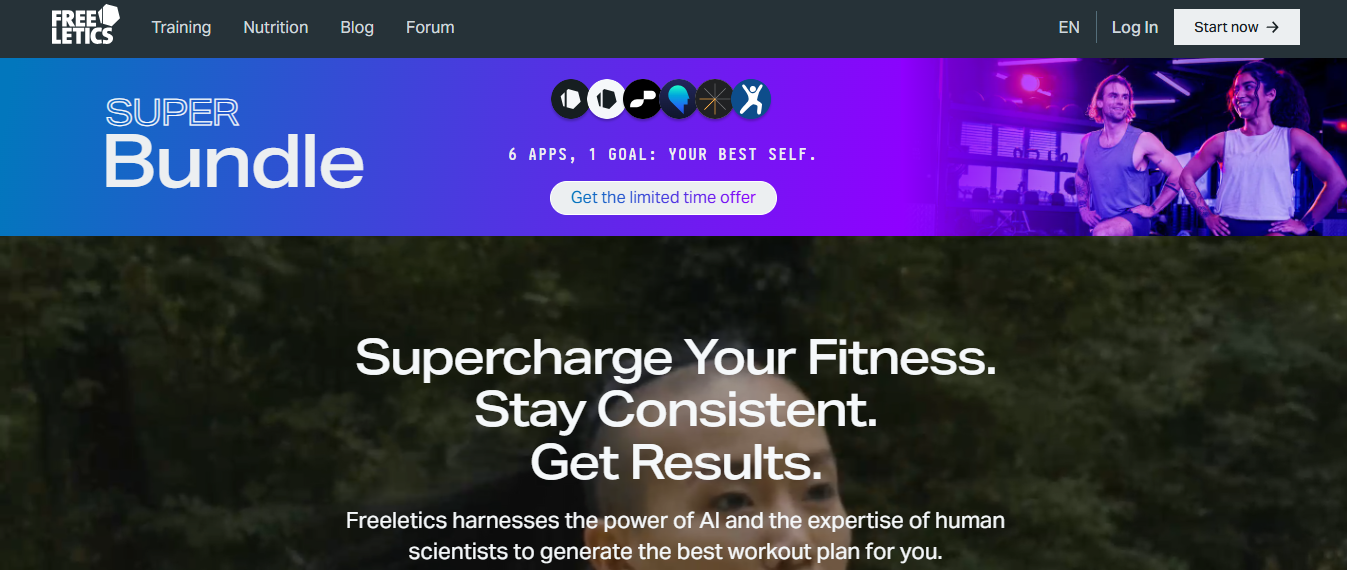
Freeletics is a popular app that blends weightlifting tracking with high-intensity interval training (HIIT). It offers an extensive library of exercises ideal for weight loss and conditioning, syncing smoothly with Apple Health. The community and social features provide motivation and accountability, mimicking CrossFit-style workouts. It’s excellent if you want to focus on fat burning and fitness rather than pure muscle gain.
Features
- Extensive exercise library with HIIT workouts
- Syncs with Apple Health for holistic tracking
- Social features to connect with teammates
- Focuses on weight loss through intense training
- Clean, straightforward user interface
8. GymWorkout
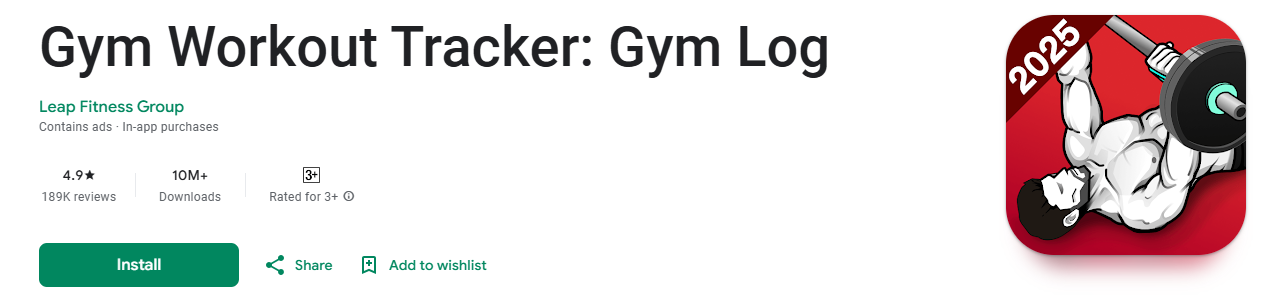
GymWorkout is designed for users wanting to log every detail of their gym sessions, including reps, sets, and weights. The app provides analytics to monitor progress and improve performance, supported by a well-crafted interface. It’s suitable for all experience levels with a vibrant user community, though it does not include personalized programming.
Features
- Comprehensive logging of gym workouts
- Enhanced analytics for performance evaluation
- Friendly and vibrant user interface
- Strong community support
- No personalized workout programming
9. MyFitnessPal

MyFitnessPal is widely recognized for its comprehensive nutrition tracking and workout logging capabilities. It’s perfect if you want to manage your diet alongside your fitness progress. Users can plan workouts, track weightlifting sessions, and access expert diet tips all in one place. Its straightforward interface makes it a reliable all-around health and fitness app.
Features
- Integrated nutrition and fitness tracking
- Workout planning and logging capabilities
- Rich database for diet and exercise
- User-friendly but somewhat basic visual design
- Ideal for diet-focused fitness users
10. Setgraph
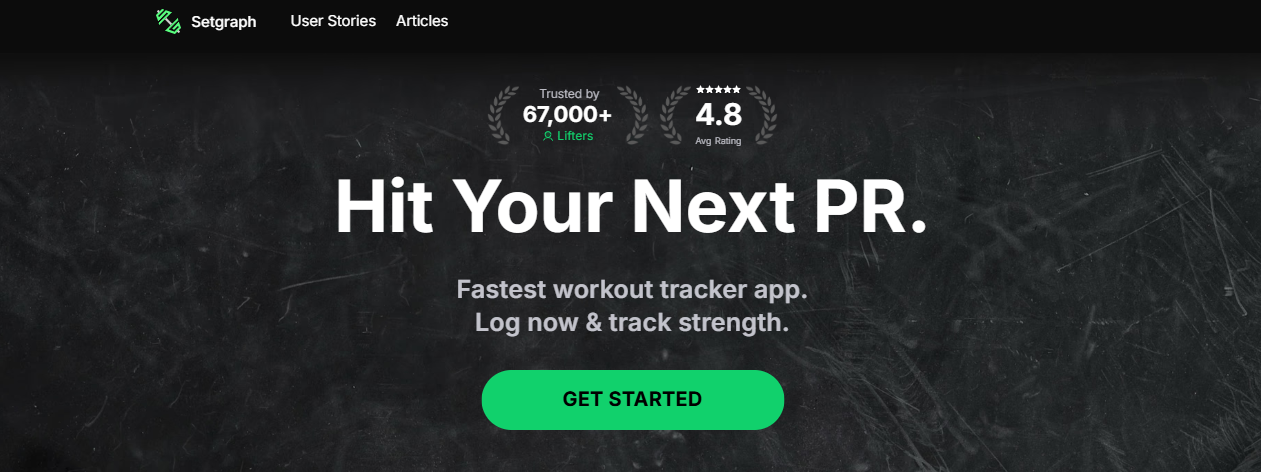
Setgraph prioritizes quick and efficient logging, making it one of the fastest workout tracker apps available. Its swipe-based inputs let you record sets in seconds, minimizing phone time during workouts. The app features AI-generated workout plans tailored to your goals and includes a unique smart plate calculator to simplify weight selection. Perfect for serious lifters who want to focus more on exercise and less on tech.
Features
- Lightning-fast set logging via swipe gestures
- AI-driven personalized training plans
- Bright plates calculator to load weight plates easily
- Lock screen rest timer for convenience
- Detailed progressive overload dashboards and analytics
11. Fitbod
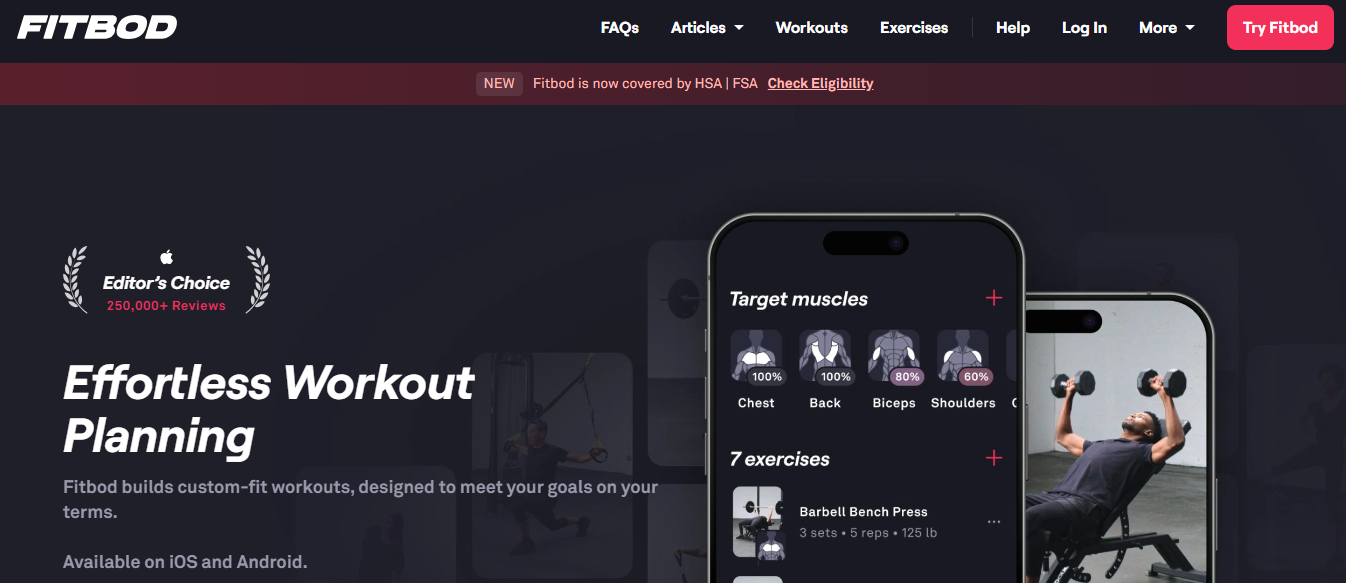
Fitbod utilizes advanced algorithms to tailor workouts to your specific fitness level, goals, and equipment availability. The app tracks recovery to prevent overtraining and includes detailed 3D exercise demos for form guidance. It integrates seamlessly with Apple Health and Wear OS devices, making it an excellent choice for both beginners and intermediate users seeking innovative workout suggestions.
Features
- Adaptive workout generator with recovery tracking
- 3D exercise demos with form tips
- Integration with Apple Health and Wear OS
- Science-based approach to training plans
- Suitable for beginners needing guidance
12. Hevy
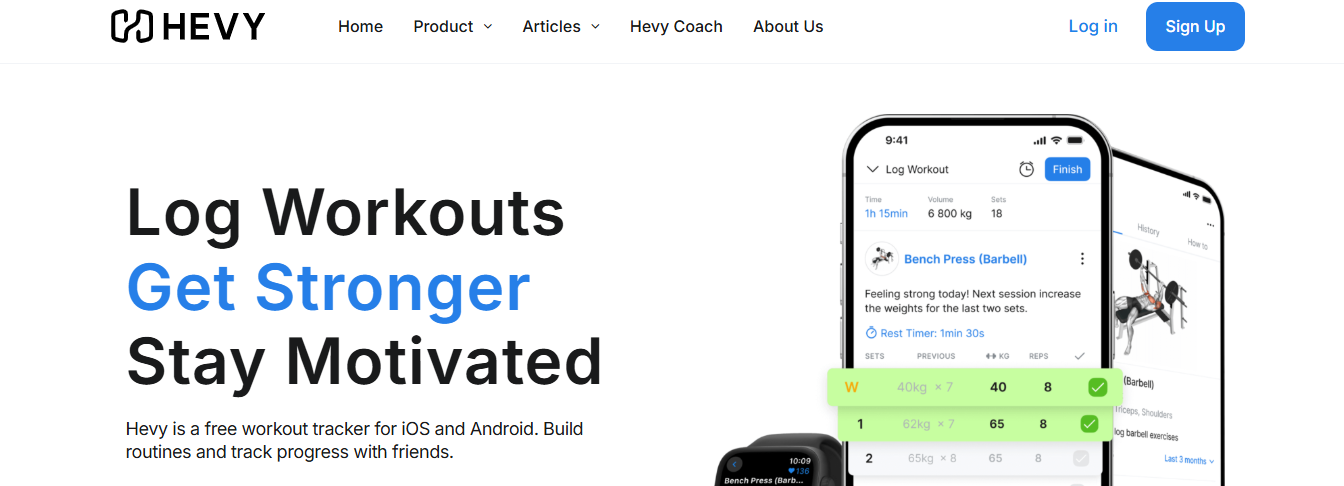
Hevy is designed for lifters who want strong community features alongside workout tracking. It provides a rich exercise database and enables social sharing to keep users motivated. Supersets, circuits, and rest timers support advanced training styles. It also works offline, making it reliable in any gym environment, though its analytics are less detailed compared to specialized apps.
Features
- Extensive exercise database with custom workout creation
- Social feed to share and follow workouts
- Support for supersets and circuit training
- Plate calculator and rest timer features
- Offline functionality and Apple Watch compatibility
13. StrongLifts 5x5
StrongLifts 5x5 is explicitly built around the well-known 5x5 training program. It automates weight progression and guides users through warmup sets and forms with clear videos. The app’s minimalist interface removes distractions, making it perfect for beginners following this method. However, it’s limited to that program and lacks versatility for other workout styles.
Features
- Automated weight progression for the 5x5 method
- Warm-up set suggestions and form videos
- Distraction-free and straightforward user interface
- Built-in plate calculator and rest timer
- Excellent for beginners using 5x5, limited for other programs
14. Strava
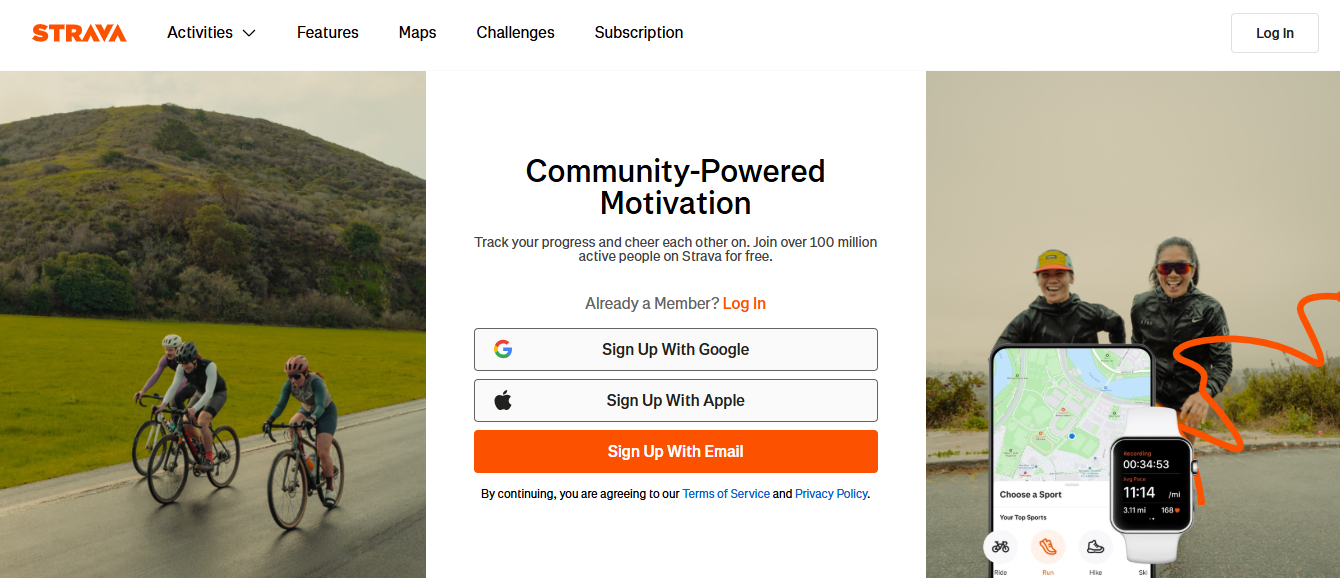
Strava is renowned for its outdoor workout tracking, particularly for running and cycling, but has evolved into a comprehensive platform for all types of outdoor fitness. It offers detailed GPS tracking, performance metrics, and a strong community with challenges and leaderboards. Its route planning is among the best, though it is less suited to indoor strength training and can be battery-intensive due to GPS usage.
Features
- GPS tracking with detailed pace, distance, and elevation data
- Community challenges, clubs, and leaderboards
- Advanced training analysis and progress tracking
- Safety beacon for emergency contacts
- Syncs with many fitness devices and apps
15. Fitocracy
Fitocracy adds a gaming layer to workout tracking, turning fitness into an engaging challenge with points, badges, and community competitions. It tracks weightlifting and other exercises with detailed logs, while also providing coaching tips to improve form and progress. This app is perfect for those motivated by gamification and social engagement.
Features
- Gamified fitness tracking with points and badges
- Community challenges and competitions
- Coaching advice and fitness tips
- Detailed exercise logging for various disciplines
- Social accountability and motivation
Which apps work best for different goals?
- If you want pro-style programming and coaching, choose adaptive generators or AI coaches that actually adjust workloads based on recovery and form cues.
- If your priority is pure volume and analytics, choose logging-first apps with detailed progress dashboards and plate calculators.
- If you thrive on social pressure or gamified goals, choose community-driven apps that reward consistency and public accountability.
How real users decide, in practice
This pattern is consistent: when we audit gym onboarding and client app choices, people drop apps that add complexity rather than value. Users want smooth Google Fit or Apple Health integration, automatic set and rep capture when possible, and free features that don't hoard basic functions behind paywalls. That preference explains the steady migration toward heavy-like simplicity for many beginner and intermediate lifters.
Most common failure modes to watch for
- Over-reliance on a single app that lacks either accurate nutrition tracking or reliable logging, which causes data gaps.
- Choosing a feature-rich but slow interface that increases phone time and reduces training intensity.
- Ignoring device and wearable compatibility, which breaks automated syncing and leaves you with manual reconciliation. These failure modes are avoidable if you match the app to the decision rule: if you value coaching, accept more app complexity; if you value time in the gym, optimize for speed.
Status quo disruption: why the old mix-and-match approach breaks down, and what changes it
Most people assemble a patchwork of tools because each app solves one problem, and that approach is familiar and immediate. Over time, this patchwork fragments your data, forcing manual reconciliation, which creates hidden costs in terms of training consistency and program fidelity. Platforms like GetFit AI offer a different approach, centralizing athlete-sourced programs, conversational coaching, automatic body-scan-driven adjustments, and nutrition recognition, ensuring training and tracking remain coherent as your goals evolve.
Which signals mean you should switch apps now?
If you miss sessions because logging feels like busywork, switch to a faster logger. If your progress stalls because sets and recovery are guessed, switch to an adaptive planner. If you lose insights because apps do not sync, consider switching to tools that integrate with your wearable device or Apple Health and Google Fit.
Proof points that matter in practice
CNET reported in 2025 that some leading apps achieved over 5 million downloads, a sign that mainstream users are converging on a few reliable platforms. That same CNET review in 2025 gave one top app a rating of 4.8 out of 5 stars, reflecting consistently strong user satisfaction when an app nails core expectations.
What I want you to leave with now
Match the app to the task, not the promise. Choose speed when phone time kills momentum, choose adaptive coaching when progress stalls, and combine tools only when integrations preserve data sanity.
The tricky part? What actually makes a workout tracker "good" is more personal than most reviews admit, and that’s where the next section will push deeper.
What Makes a Good Workout Tracker App?
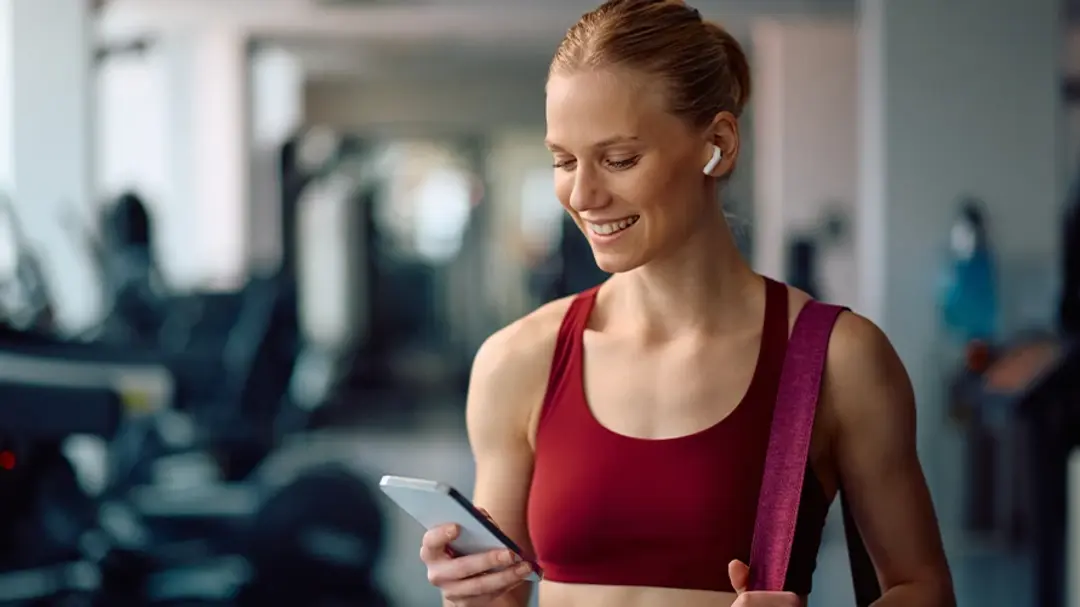
A good workout tracker accomplishes three key tasks simultaneously: it adapts to changes in your life or body, it converts real workout data into clear next steps, and it minimizes the friction of tracking to a level lower than the friction of training. When those three line up, the app stops being a chore and becomes a training partner.
How should an app handle days when everything goes off schedule?
This problem affects runners, lifters, and busy professionals alike: rigid plans often break down when illness, travel, or long workdays arise. The practical fix is substitution logic, not punishment. Provide the user with a selection of equivalent sessions that match the training stress and available time, allowing for quick switches between stacked plans, and enabling the system to auto-reschedule priority sessions into open calendar slots. Think of it like a GPS that reroutes your training load, keeping total stress consistent even when individual workouts change.
How can a tracker incorporate spontaneous activities into the program?
There is a persistent gap where people run a parkrun or take an unexpected spin and then log it in isolation, which leaves coaches and algorithms in the dark. A more innovative app converts that ad-hoc activity into training credit, adjusts the next session based on predicted fatigue, and offers simple recovery options, such as swapping a tempo day for an easy session based on heart-rate trends. Plan-by-time options are beneficial for trail and ultra runners, where terrain renders distance meaningless; capturing effort, not just distance, preserves program integrity.
What role should sensors and wearables play?
Reliable device sync is no longer optional; it is expected, which is why FitBudd, 70% of fitness app users value apps that integrate with wearable devices. This shows that device compatibility drives user trust and loyalty. In practice, this means supporting multiple sensor types, distinguishing between wrist-based heart rate and chest straps for intensity calculations, and offering a low-power offline mode so that battery anxiety does not prevent people from continuing to track. When sensors disagree, surface the conflict and recommend the more reliable signal instead of silently averaging it away.
Why must personalization go beyond templates?
Generic programs teach form and structure, but personalization is what keeps people on plan. FitBudd, 80% of users prefer workout tracker apps that offer personalized workout plans, which underlines that tailored progression and contextual adjustments are primary decision factors. Personalization should utilize recent sleep, HR variability, and recent performance to adjust loads up or down, rather than hiding behind vague phrases. When guidance is specific and evidence-based, adherence and progress become easier to measure.
Most teams address this problem by juggling calendars, notes, and multiple apps, as it seems simple at first. That familiar approach works until you have overlapping plans, missed workouts, and fragmented data, at which point reconciling progress becomes a weekly ritual that kills momentum. Platforms like GetFit AI provide a cleaner alternative, centralizing athlete-sourced protocols with conversational coaching that adapts in real time, supports scheduling multiple plans, and ingests wearable and effort data to keep plans coherent as life scales up.
How should coaching conversations actually change behavior?
A real coaching chat accomplishes three things, in this order: it identifies the immediate problem, prescribes an explicit action, and explains why that action is essential for the next session. Pro-forma praise and vague tips do not add weight to the bar or seconds to a run. Use conversational prompts that reference recent data, like "Your last two runs show rising resting heart rate, so swap Wednesday's tempo for an easy 30-minute run and hold the target pace," and the user will respond because the advice is concrete and timely.
That practical detail raises a more challenging question about motivation and measurement, and it is not what most apps talk about next.
Related Reading
- Best Fitness Apps
- How Many Pull Ups Should I Be Able To Do
- Average Bench Press By Age
- Average Grip Strength Male
- Average Bench Press
- How Much Does A Bench Press Bar Weigh
- Average Male Bench Press
- How Much Can The Average Man Bench Press
Why Use a Workout Tracker App?

Workout trackers make the invisible visible, turning scattered efforts into a clear, actionable record that you can build upon and improve. They nudge behavior day to day, provide you with precise feedback on what actually works, and convert motivation into measurable momentum.
How does logging change what you actually do?
Think of a tracker as a flight recorder for your training, not a scoreboard. When sessions are easy to capture, the data stops being an accusation and becomes a tool: you see which weeks you pushed volume, which ones you under-recovered, and where progress stalled. This clarity addresses a standard failure mode, where good intentions can fade because people can no longer discern whether a missed target was an isolated incident or a recurring pattern.
Why should device compatibility matter to you?
Device sync is not a luxury; it is practical fidelity. When your watch, chest strap, or phone all feed the same timeline, the app can convert heart rate, pace, and sleep into meaningful adjustments instead of guesses, and that keeps training stress accurate. FitBudd, 70% of fitness app users value apps that integrate with wearable devices, which explains why reliable sensor support is the key to the line between noisy logs and usable insights.
How do social features actually help long-term use?
Community features are not just vanity; they are retention mechanics that change behavior. When users share milestones, celebrate small wins, or post a PR, the act of publicizing creates accountability and a small deposit into motivation. FitBudd, 65% of users are more likely to continue using a workout app if it includes social sharing features, confirming that social loops help maintain the habit more often than solitary tracking does.
What practical frustrations should a good tracker eliminate?
This problem appears across lifters and runners: accidental recordings, intrusive voice prompts, and rigid session flows break trust quickly. The fix is simple, with design choices such as an easy discard for accidental workouts, a mute or volume control for cues, and a "Resume Later" option for interrupted sessions, all of which reduce friction and protect user dignity in public settings. Those small UX controls keep logging honest without making users feel watched.
Most teams handle coaching by stitching notes, spreadsheets, and calendar entries because that method is familiar and immediate. That familiar approach works at first, but as plans overlap and life gets busy, you spend more time reconciling than training; progress becomes a spreadsheet problem, not a performance one. Platforms like GetFit AI offer a different approach, centralizing athlete-sourced programs, seamless wearable sync, and conversational coaching that translates recent data into a single, prioritized action, so guesswork and manual reconciliation decrease while consistency improves.
How does a tracker help with smarter recovery and readiness?
Tracking opens the door to contextual decisions, not just counting reps. When an app ties recent sleep, resting heart rate, and workout density into a readiness cue, it can suggest a substitution or a scaled session that preserves overall training stress. This is where training stops being rigid and starts being responsive, which is what keeps progress linear instead of jagged. It also turns subjective moods into evidence-based choices, so you stop punishing yourself for one stormy night.
A tracker also gives you the language to set realistic goals. Instead of vague aims like getting “stronger,” you can target a specific lift, a weekly volume increase, or a recovery window. That precision makes coaching conversations concrete, and it forces the next session to be actionable: name the problem, prescribe the action, explain why it matters for the next session. When coaching conversations follow that structure, they change behavior because they respect time and reduce cognitive load.
Ready to train like the legends and finally achieve the body you've always wanted? GetFit AI's AI fitness app lets you follow the exact workout routines that made Arnold Schwarzenegger, Kobe Bryant, Cristiano Ronaldo, Serena Williams, and 11+ other elite athletes into champions, and you can chat with them whenever you need guidance or motivation. Download the #1 rated AI fitness app for free today to get fit for less than the cost of a single month's gym membership. Because greatness isn't born, it's built one workout at a time.
That simple change feels solved, until you see which standard app features actually make or break consistency.
Related Reading
- Bench Press Standards
- Do Pull Ups Work the Chest
- Symmetric Strength
- Average Deadlift Weight
- Grip Strength Norms
- 1 Rep Max Chart
- Average Male Deadlift
- Good Bench Press Weight
Standard Features of Top Workout Tracker Apps

Top workout trackers earn their keep by turning features into decisions you can act on: clear exercise libraries that reduce injury risk, templates that adapt to real life, progress tools that change programming, low-friction timers and notes, social loops that sustain habit, and wearable sync that preserves signal quality. Below, I show how each feature must behave to be useful, not just ornamental.
How should an exercise library actually guide better technique and progression?
When we audit libraries across apps, the winners do three things at once: they provide layered instruction, they encode progression, and they map alternatives to available equipment. Good entries pair a short coaching checklist with a 10–20 second clip, an error flag (what to stop doing), and explicit progression steps, such as adding tempo, increasing range, or transitioning to a unilateral variant. Search must work by intent, not just name, so that you can find “low-back friendly hinge with dumbbells” as quickly as “Romanian deadlift.” That setup prevents users from guessing at load because the app shows the exact next micro-step to try.
Why do ready-made templates actually fail or succeed for busy people?
This pattern appears across commuters, parents, and shift workers: templates that assume fixed days break when life shifts. The strongest programs embed substitution logic, so a missed heavy squat session becomes an equivalent intensity option, such as a barbell or kettlebell, that you can complete in 20 minutes, and the system automatically rebalances the week. Personalization matters here, which is why FitBudd, 80% of users prefer workout tracker apps that offer personalized workout plans. This shows that tailoring keeps plans relevant and reduces drop-off. Athlete-sourced templates earn extra credibility when they include the coach’s priority cues and the exact progression model used in training.
How do progress dashboards actually change programming choices?
Problem-first: raw charts that only show totals are noise. Progress tools must highlight what to change, not just what changed. That means trend lines for volume and intensity, automatic flags for stalled lifts, and simple ratios, such as recent peak volume versus long-term average, to detect overload. When users can recall past weights and sets quickly, they follow through; this is a consistent pattern we observe in client work, where a simple, visible history increases adherence because people stop guessing what they did last month and instead load the next logical weight.
How can rest timers and workout notes reduce friction instead of adding taps?
Constraint-based thinking helps here: if your priority is minimizing phone time, the timer must let you log a set, adjust RPE, and start the next rest countdown with one tap or a quick voice command. Notes are most useful when they are structured: fields for perceived exertion, form cues, and a checkbox for “repeat next session” let notes feed into automated progression, rather than sit as isolated text. Most people manage timers and notes with separate tools because they feel more familiar with them. Still, the hidden cost is wasted minutes and lost contextual cues, which is why platforms like GetFit AI centralize timers, voice logging, last-set autofill, and conversational follow-ups that turn a note into an immediate programming suggestion, compressing manual reconciliation into automated following actions.
What should social and community features actually do for consistency?
The truth is, social features only stick when they enable meaningful accountability, not performative sharing. Practical mechanics include private accountability groups, shared challenges with measurable criteria, and coach-moderated channels where technique clips receive feedback. Social features must be optional and granular, because forced sharing creates anxiety instead of motivation. When sharing is tied to real progress, it nudges behavior; when it is purely a vanity metric, users mute it, and the retention benefit disappears.
How do devices and wearables handle conflicting signals?
This challenge appears across wrist, chest strap, and phone sensors: signals disagree, and users get confused by metrics like VO2max or heart rate zones. The inability to customize heart rate zones, particularly for users taking beta blockers, renders many automatic recommendations ineffective. Reliable apps present signal confidence, let users choose a source for calculations, and expose zone customization, rather than silently averaging incompatible data. That technical care explains why FitBudd, with 70% of fitness app users valuing apps that integrate with wearable devices, is essential. Accurate inputs allow the coaching logic to remain honest and actionable.
What separates surface-level features from coaching-grade tools?
Confident stance: the difference is decision clarity. If a feature does not produce a single, prioritized following action, it is ornamental. Coaching-grade tools translate logs into one unambiguous instruction you can follow in the next session, and they explain why that matters for the more extended plan. That is the leverage point where athlete-sourced protocols and conversational AI combine to convert data into direction, rather than more graphs you have to interpret.
That seems solved, until you realize the single choice you make next determines whether months of effort compound or drift.
How to Choose the Best Workout Tracker App

Pick the app that passes three practical checks: it gets you into a guided workout fast, it explains why it changed your plan, and it gives you clean control over your data and notifications. Run each candidate through short, real tasks during a free trial and judge by how the app changes your next session, not by the landing page copy.
How quickly can I finish a real workout from signup?
Spend ten minutes testing this, not an hour reading features. Create an account, complete the app’s first guided session, log a set, and stop the test when you can review your session history. If that loop takes more than seven to ten minutes, the tool will cost you sessions over months, because friction accumulates into missed workouts. Try the voice or one-tap logging options, test offline mode for a short gym visit, and notice how many taps it takes to record a set; fewer interactions keep your focus on training, not the phone.
Will the app tell me why it adjusted my plan?
Demand an explanation, not a black box. A useful tracker surfaces the inputs that drove a recommendation, such as recent sleep, the last three workouts, or a raised resting heart rate, and offers a single, prioritized action to take next. If you get only vague phrases like "Program updated," treat that as a red flag. Think of a good app as a coach that writes the reason on the whiteboard, not a scoreboard that hides the why.
Who can access my data, and can I export it?
Ask for export and sharing tests during the trial: request CSV or TCX exports, try sending a workout to an external coach account, and read the deletion policy. Apps that lock your history behind proprietary silos trap progress and force manual reconciliation. If you plan to consult a human coach, choose software that supports standard formats and offers one-click sharing, so your coach sees the exact timeline you see.
How do I vet the credibility of training programs?
Look for provenance, not promises. Good programs include a short note on progression logic, the coach or athlete who authored it, and the intended training block length and objective. Ask whether the program shows how volume and intensity should trend week to week. In 2025, Fito, 75% of users prefer apps with customizable workout plans. That preference is telling: if a plan is rigid and anonymous, it will stop fitting you long before you reach your goals.
Will the app actually keep you motivated without annoying you?
Test motivation features on a schedule you would use for three weeks. Toggle reminders, try community prompts, and have the app suggest a micro-win after a missed session. Motivation spikes when the product rewards another small, visible win, and research shows that it can be powerful, as evidenced by the fact that in 2025, 90% of fitness app users reported an increase in motivation to exercise. However, motivation features that send noisy, untargeted pings quickly become background noise; instead, prefer precise, adjustable nudges tied to behaviors you actually exhibit.
Most people stitch together apps because that feels familiar and immediate, and it works at first. However, as programs overlap and life gets busier, the patchwork creates hidden costs: duplicated effort, inconsistent progress, and data that cannot be used in coaching conversations. Platforms like GetFit AI centralize athlete-sourced protocols with conversational coaching and exportable histories, reducing the time spent reconciling logs and providing a single prioritized action that keeps training coherent.
Does it integrate with your coach, gym, and devices in practical ways?
Beyond wearables, look for gym equipment features such as QR or NFC check-in for machines, compatibility with standard smart devices, and an API or share link for coaches. Ask support whether the app can import a CSV from an existing tracker and how it maps that history to the app’s models. If onboarding historical data requires manual entry, expect weeks of cleanup before intelligent recommendations become useful.
Is the pricing transparent and fair for real use?
Trial the core features you will rely on before subscribing. Confirm whether basic logging, exports, and a single program are locked behind paywalls. Check refund and cancellation policies, as well as whether family or multi-user plans offer clear per-user limits. Fair pricing means you can evaluate functional fit without committing to a year of fees.
A short, practical checklist you can run in 15 minutes
Open the app, complete the first guided workout, export the session, read the program notes, toggle reminder settings, and ask a support question about coach sharing. Treat the trial like a job interview, not a demo. If the app passes that stress test, it is likely to reduce friction and preserve momentum over months, like choosing a shoe that fits on the first step instead of breaking in over painful miles.
That success feels decisive, until you see which athlete-sourced coaching features actually change what you do next.
Related Reading
- Average Bench Press By Age 16
- Best Free Workout Apps
- Best Calisthenics Workout App
- Average Deadlift Weight For Male
- Average Deadlift Weight Kg
- Best Workout Apps
- Best Hiit Workout App
- Average Bench Press Kg By Age
- Best Gym Workout App
- How Many Pull-Ups Can the Average Person Do
- Pull-Up Strength Standards
- Weighted Pull-Up Standards
- Weighted Dips Strength Standards
- Grip Strength Standards
- Average Dumbbell Shoulder Press
- Average Incline Dumbbell Press
Make Your Favorite Athlete Your Fitness Trainer | Try GetFit AI's AI Trainer App for Free Today
If you want a coach that turns your training into clear, measurable next steps, consider GetFit AI as a practical way for us to stop guessing and start progressing. This challenge appears across busy athletes who worry AI is a lazy shortcut. Yet, measurable signals matter, as shown by the GetFit AI Website, 90% of users feel more motivated with AI trainers. GetFit AI Website: users report a 30% increase in workout efficiency. Try the free trial and see if it helps maintain your momentum.



.png)
.png)